How To Find Your Google Business Profile Review URL
In order to use Review Tornado to request Google reviews from your customers you’ll need to find the direct review URL for your Google Business Profile. Your direct review URL should look something like this:
https://g.page/r/xxxxxxxxxxxxxxx/review
Going to your direct review URL should launch a review request window under your Google Business Profile. When your customers click the option to leave you a Google review from the review request email they will be forwarded to this URL.
Finding Your Google Business Profile URL
If your business doesn’t yet have a Google Business Profile you’ll first need to create one here.
To find your direct review URL, search for your business name on Google using the Google account associated with your business. This should bring up your business profile with administrative options. For instance, the Google Business Profile for Your Right Website, the parent company of Review Tornado looks like this:
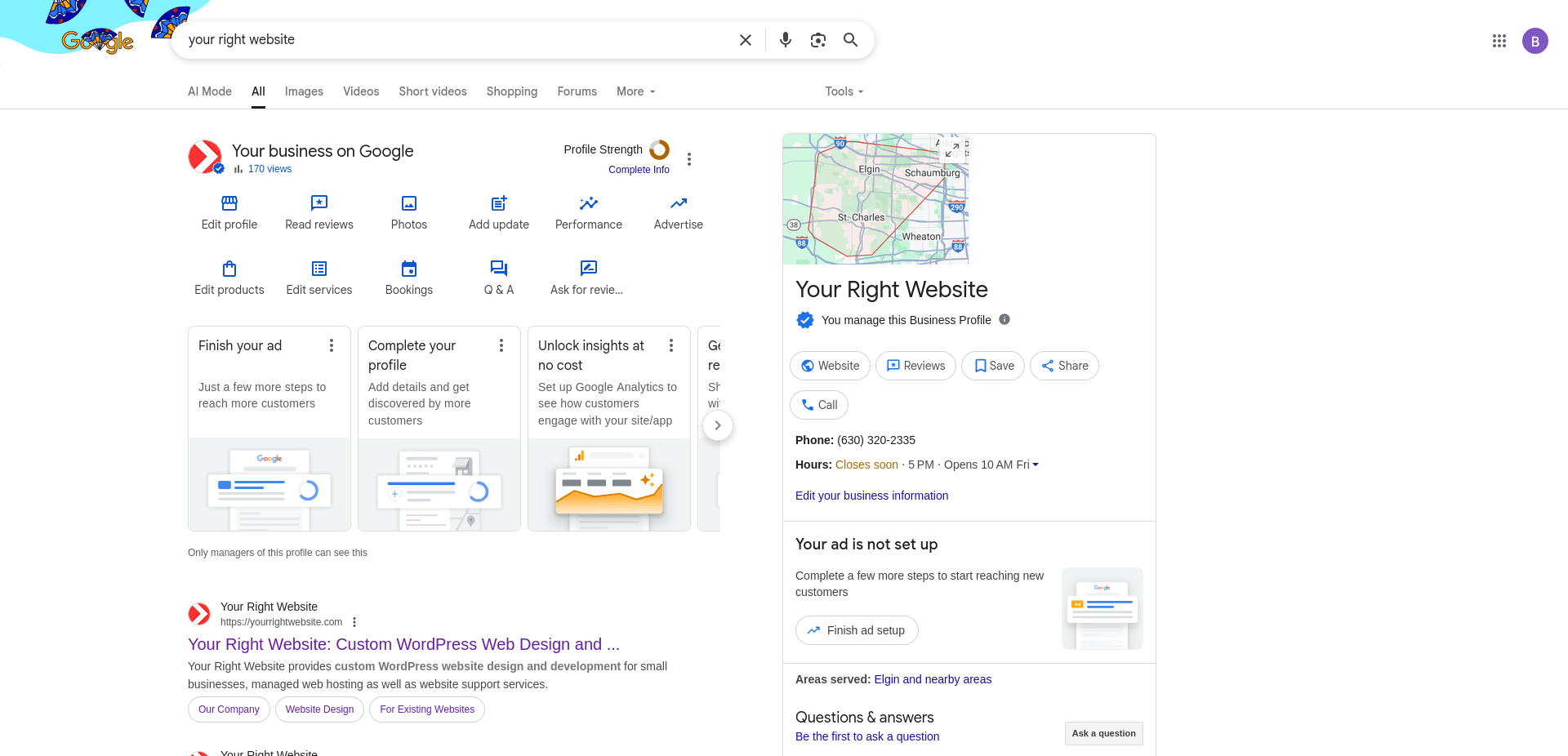
From this screen you’ll want to find the Ask for Reviews button. It looks like this:

Click on this button. You’ll see a box called Review Link which contains a website URL that begins with https://g.page. Click anywhere on that box to copy your direct review request URL to your clipboard.
To use this URL within Review Tornado, find the Google Review URL box inside of your review funnel inside of the Review Tornado Dashboard:
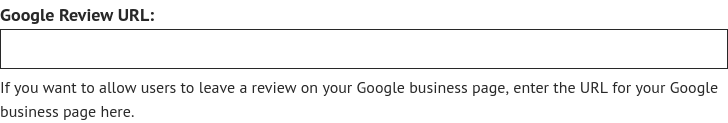
Paste your URL into this box using your operating system’s paste command or by right clicking the box and selecting the Paste option.
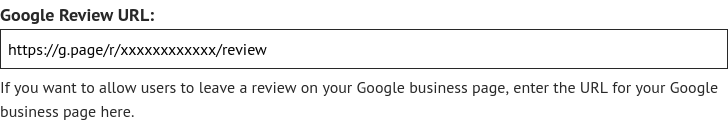
You have now found your direct review URL from Google. Be sure to save your funnel by using the save or update button at the bottom of the form.

